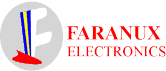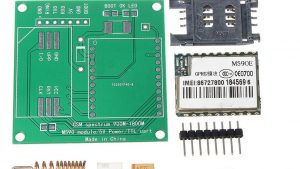Description
The nRF24L01 is a highly integrated, ultra low power (ULP) 2Mbps RF transceiver IC for the 2.4GHz ISM (Industrial, Scientific and Medical) band. With peak RX/TX currents lower than 14mA, a sub μA power down mode, advanced power management, and a 1.9 to 3.6V supply range, the nRF24L01 provides a true ULP solution enabling months to years of battery lifetime when running on coin cells or AA/AAA batteries .
GETTING STARTED WITH ARDUINO – NORDIC NRF24L01 RADIOS
In this tutorial, we will use a pair of Nordic NRF24L01 Radios to communicate between two separate Arduinos. NRF24L01 radios are very cheap boards, ideal for short range communication between multiple devices. We will set up one Arduino as a sender where by it will send the analog data that comes from our potentiometer and a second as a receiver that recieve those data and light an LED accodring to the data received – for this you will need two Arduinos and two NRF24L01 Radios.
Step1: Hardware required
Step2: Connecting the Hardware
The pins configuration of the NRF24 are shown below

connect the arduinos and NRF24L1 as shown on the image below, after hook up the led and the serie resistor on the receiver side, on the sender side hook up a potentiometer as shown below

Step3: NRF24 Library setup
Before making the sketch make sure you have the NRF24 library if not, you can download it here
After download the library extract it to the arduino library folder as shown below

or if you have the 1.6.0 and above version of the arduino IDE you can simply download and install library as shown below, by opening the sketch tab>include libary>manage library

after opening manage library wait a bit to search for libraries, after go to search tab type in “RF24” and install the library as shown below

after installing the library you need to check in the include library if it is there so go to sketch>include library you will see the RF24 lite as shown below

As shown the library is well installed correctly.
Step4: NRF24 receiver and transmitter sketch
you can download the sketch for the receiver side here
for the sender sketch you can download it here
after uploading these sketches you can separate those circuits and try to turn the potentiometer the LED will increase or decrease the brightness according to the direction of the potentiometer. that’s it you have completed sample project using NRF24L1 and Arduino UNO!!!