Description
This DIP air pressure sensor is suitable for biomedical, meteorology and other fields. The core part is pressure sensor chip which is make by the MEMS pressure technology.
With wide applicable temperature range.
Easy to use and install.
Fits for the following types:
1. Automobile: tire pressure gauge, vehicle-mounted air pump, the MAP sensors, diagnostic equipment, automotive sensors.
2. Industry: air brake switch, portable pressure gauge, such as digital pressure gauge, environment monitor.
3. Medical equipment: patient monitoring and diagnostic equipment, such as blood pressure monitor, medical instrument, and monitor.
Specifications:
Measuring medium: air
Measuring range: 0-40kPa
Operating temperature range: -40 ° ~ + 125 °
Storage Temperature: -40 ° ~ + 150 °
Humidity: (50% ± 10%) RH
Ambient temperature: (25 ± 1) °
Medium temperature: (25 ± 1) °
Output impedance: 4kΩ ~ 6kΩ
Zero output: -15mV~+15mV
Hysteresis: +-0.7%F.S.
Power supply: ≤10V DC or ≤2.0mA DC
Insulation resistance: 100MΩ, 100VDC
Getting started with the MPS20N0040D-D Sphygmomanometer Pressure Sensor 0-40kPa DIP-6
Hardware required
- 1x MPS20N0040D-D Pressure Sensor
- 2x 10k Resistors
- 2x 47k Resistors
- 1x 1k Resistors
- 1x 2.2k Resistors
- 1x LM358 Op-Amp
- 1x Arduino UNO R3
Connecting the Hardware
Connect MPS20N0040D-D Pressure Sensor to arduino as shown below

Upload the sample sketch
const int analogInPin = A0; // Analog input pin that the potentiometer is attached to
int sensorValue = 0; // value read from the pressure sensor via the amplifier stage
float outputValue = 0; // value output to the Serial port and LCD display
void setup()
{
// initialize serial communications at 9600 bps:
Serial.begin(9600);
}
void loop()
{
// read the analog in value:
sensorValue = analogRead(analogInPin);
outputValue = map(sensorValue, 491, 1023, 0, 100); //The zero value of sensor is around 491
// print the results to the serial monitor:
Serial.print(“sensor = ” );
Serial.print(sensorValue);
Serial.print(“\toutput = “);
Serial.println(outputValue);
// wait 500 milliseconds before the next loop
// for the analog-to-digital converter to settle
// after the last reading:
delay(100);
}
Testing the circuit
open your serial monitor by clicking on the icon in the right top corner(like search icon).
Before to apply the pressure

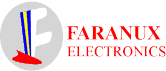

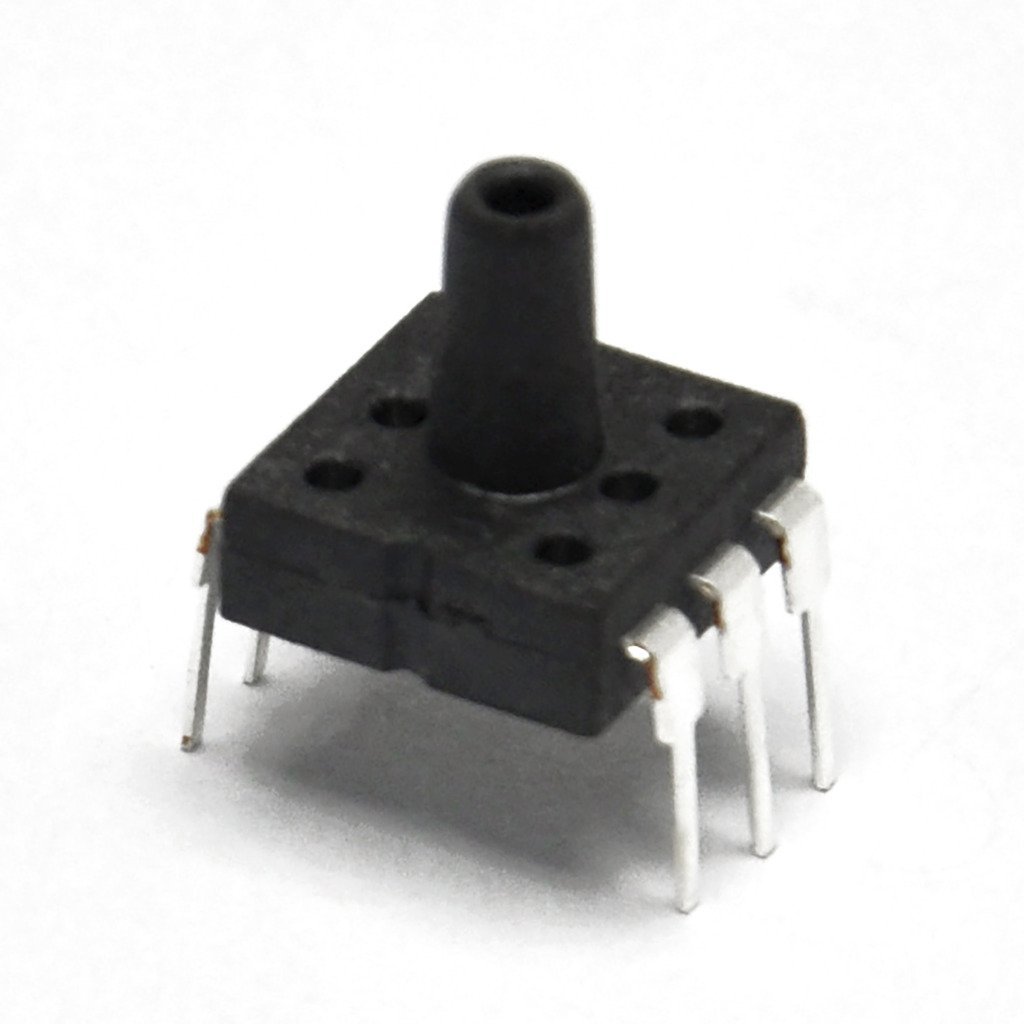



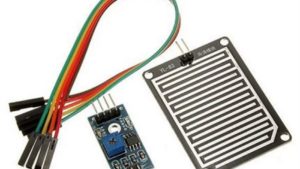
Reviews
There are no reviews yet.