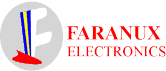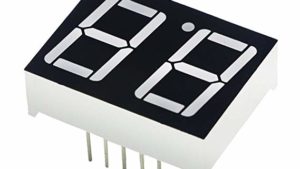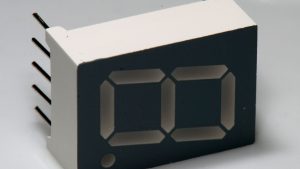Description
This is TFT touchscreen LCD display which is used to interface with arduino and can show image.
Features:
- 3.2 “diagonal LCD TFT display
- Colorful, 18-bit 262,000 different shades
- Resistive touchscreen
- 7781 controller with built in video buffer RAM
- 8-bit digital interface, plus 4 command lines
- 5 V compatible, use with 3.3 V or 5 V logic
- Compatible with Arduino MEGA2560
How to get started with 3.2inch TFT LCD Shield for Arduino Mega2560
In this Arduino Tutorial we will learn how to use TFT LCD Touch Screen with Arduino .
Hardware required
Connecting the Hardware
Begin by carefully starting the rear connector of the TFT shield onto the Arduino Mega. Go slowly and ensure that all pins are inserted correctly and are straight.
Start the LCD display connector into the 40-pin pin header on the TFT shield, ensuring that all pins are properly aligned.

Setting up the library
In order to use 3.2″ TFT lcd Shield , We must have the libraries. So you can download (UTFT Library) and (URTouch Library) install the library by extracting that zipped file in the library folder as shown below.

Upload the sample sketch
open the sample sketch that is located in file>examples>UTFT>Arduino AVR>UTFT-Demo-480*320. as shown below

Before to upload it, change this line as shown below

After changing like this, then upload it