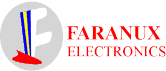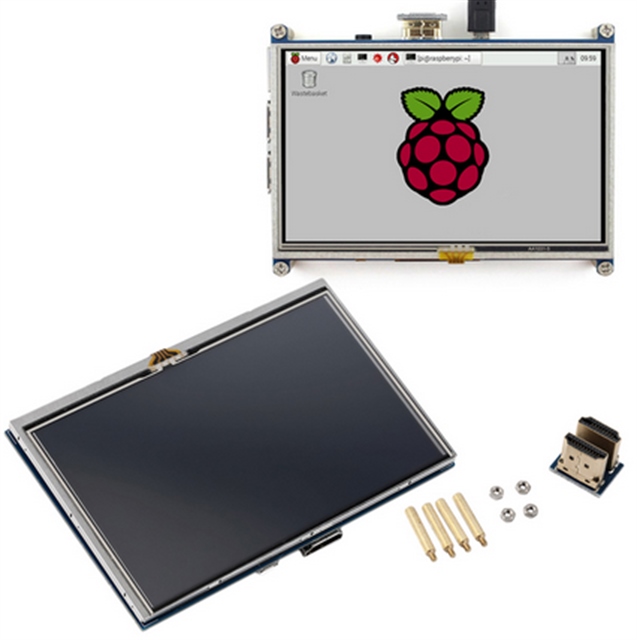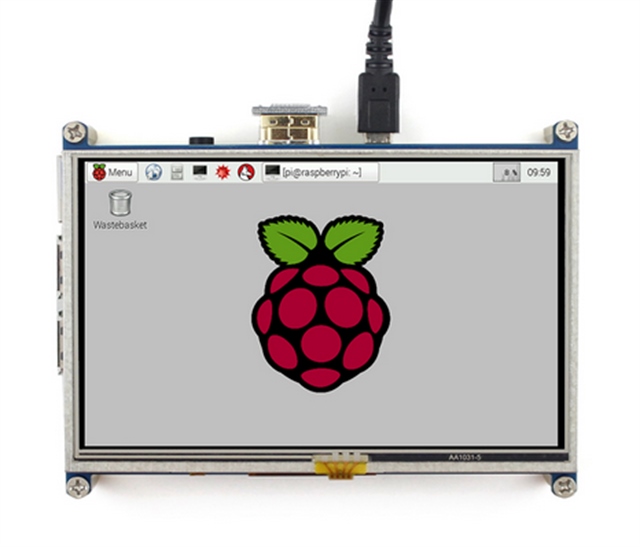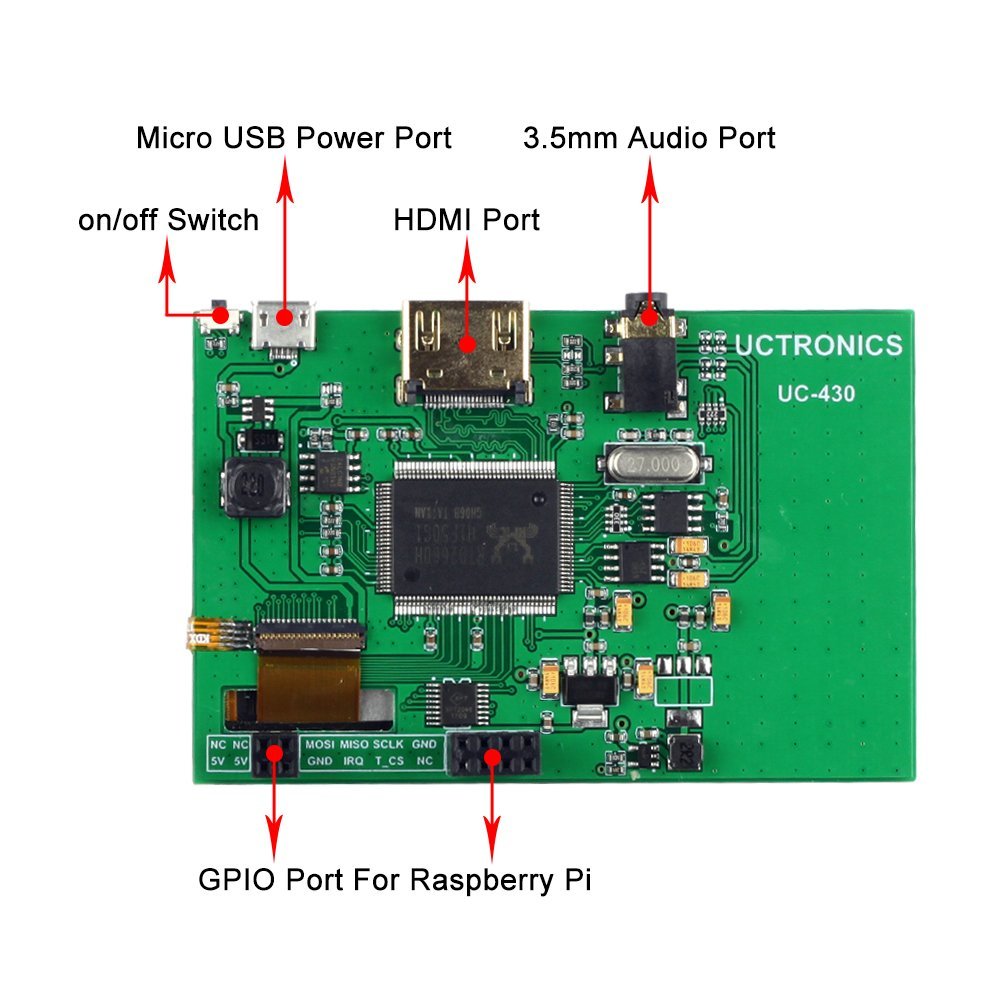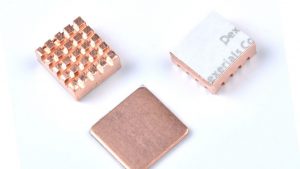Description
This is a Raspberry Pi 5 inch HDMI LCD 800*480 resolution LCD panel with a resistive touch screen through Mini USB. This LCD can also be used for Beaglebone Black, Banana Pi/Pro, and other Platform (the Driver Will be Updated).This LCD is also common HDMI display, the user can put it to use on other mini PC (need driver support), even as a computer monitor 5 inch LCD HDMI Touch Screen Display Module for Pi( Raspberry Pi , Banana Pi and so on )
Features
- More than 30fps! 800×480 high resolution
- You can use HDMI cable and MINI USB cable to connect with Raspberry pi(Raspberry Pi B+ and Raspberry Pi 2 model B) and Banana Pi
- Driver is provided for the first & second generation Pi (works with custom Raspbian directly)
- HDMI interface for displaying,no I/Os required (however,the touch panel still needs I/Os)
- Back light control to lower power consumption
- High quality immersion gold surface plating
- Not only the Pi,you can also use it with any other Mini-PCs like Cubieboard,Marsboard (resolution is limited depending on the board,and touch panel is unavailable)
Application Notes
- RPi LCD Image Installation Guides
- Libraries Installation for RPi
- You can use this LCD as general monitor
How to Connect
- Connect this LCD to Raspberry Pi with Mini USB cable(RPI give power to LCD,and LCD’s touch screen signal to RPI )
- Connect this LCD to Raspberry PI with HDMI cable
- Insert TF CARD with System image
- Connect Raspberry pi to Power with micro USB cable
- Power on
Note: if you want to use this LCD as general monitor, the mini USB port is used for power supply,you just connect HDMI to any device(with LCD power by mini port)