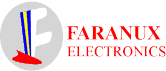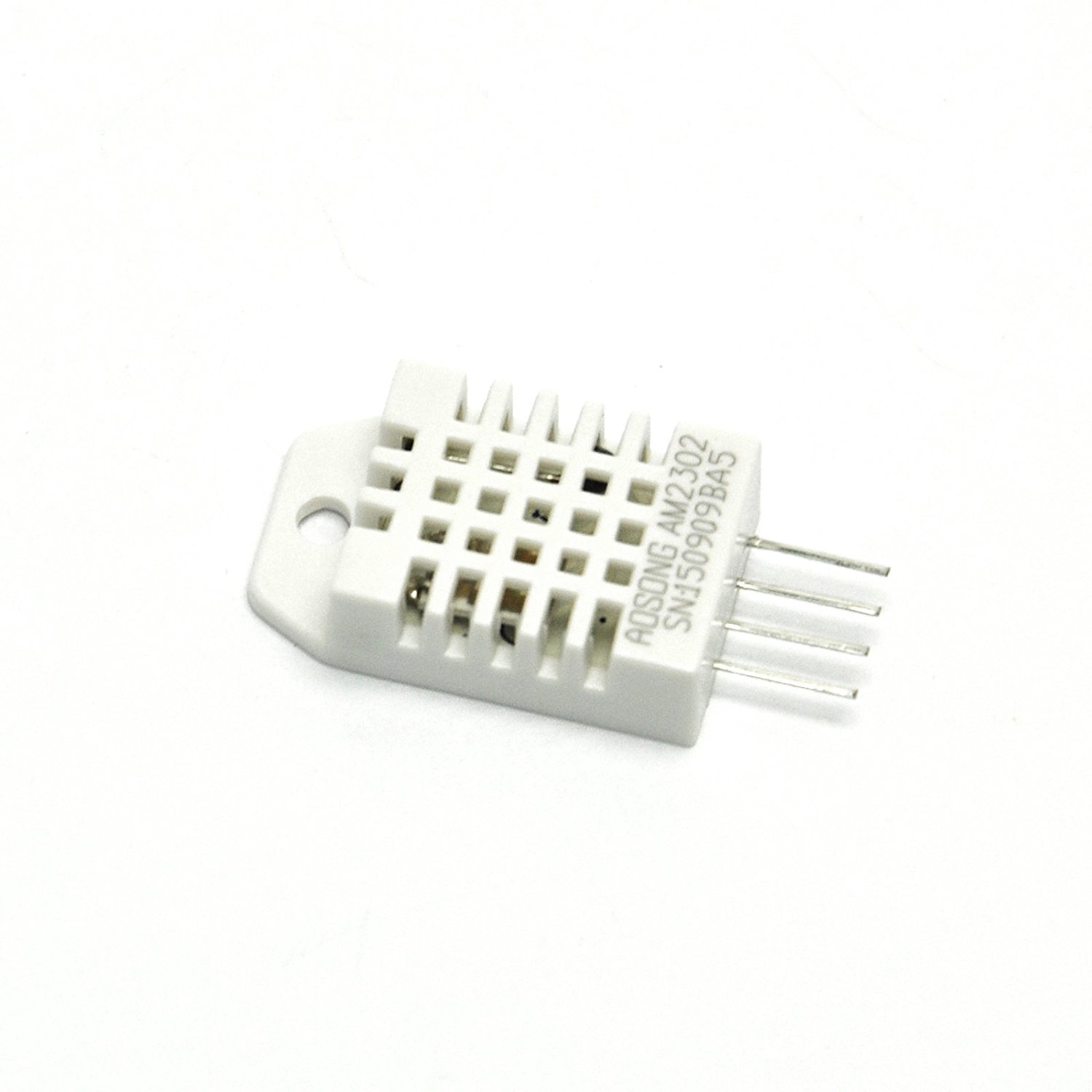Description
DHT22 output calibrated digital signal. It utilizes exclusive digital-signal-collecting-technique and humidity
sensing technology, assuring its reliability and stability.Its sensing elements is connected with 8-bit single-chip
computer.
Getting started DHT22/AM2302 Digital Temperature and Humidity Sensor
In this tutorial you will learn how to use this sensor with Arduino uno. The room temperature & humidity will be printed to serial monitor.
So, let’s get started!
|
Technical details:
|
Step1: Hardware required
For this tutorial you will need:
Step2: Connecting the hardware

Step4: Upload the sample sketch
To read from the DHT sensor, we’ll use the DHT library from Adafruit. To use this library you also need to install the Adafruit Unified Sensor library.
Step3: Making the code and Upload it!
open the sample sketch that is located in file>examples>DHT sensor library>DHTtester. and upload it. as shown below

Step5: Testing the circuit
Open the serial monitor from tools menu of Arduino IDE.
The result: