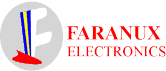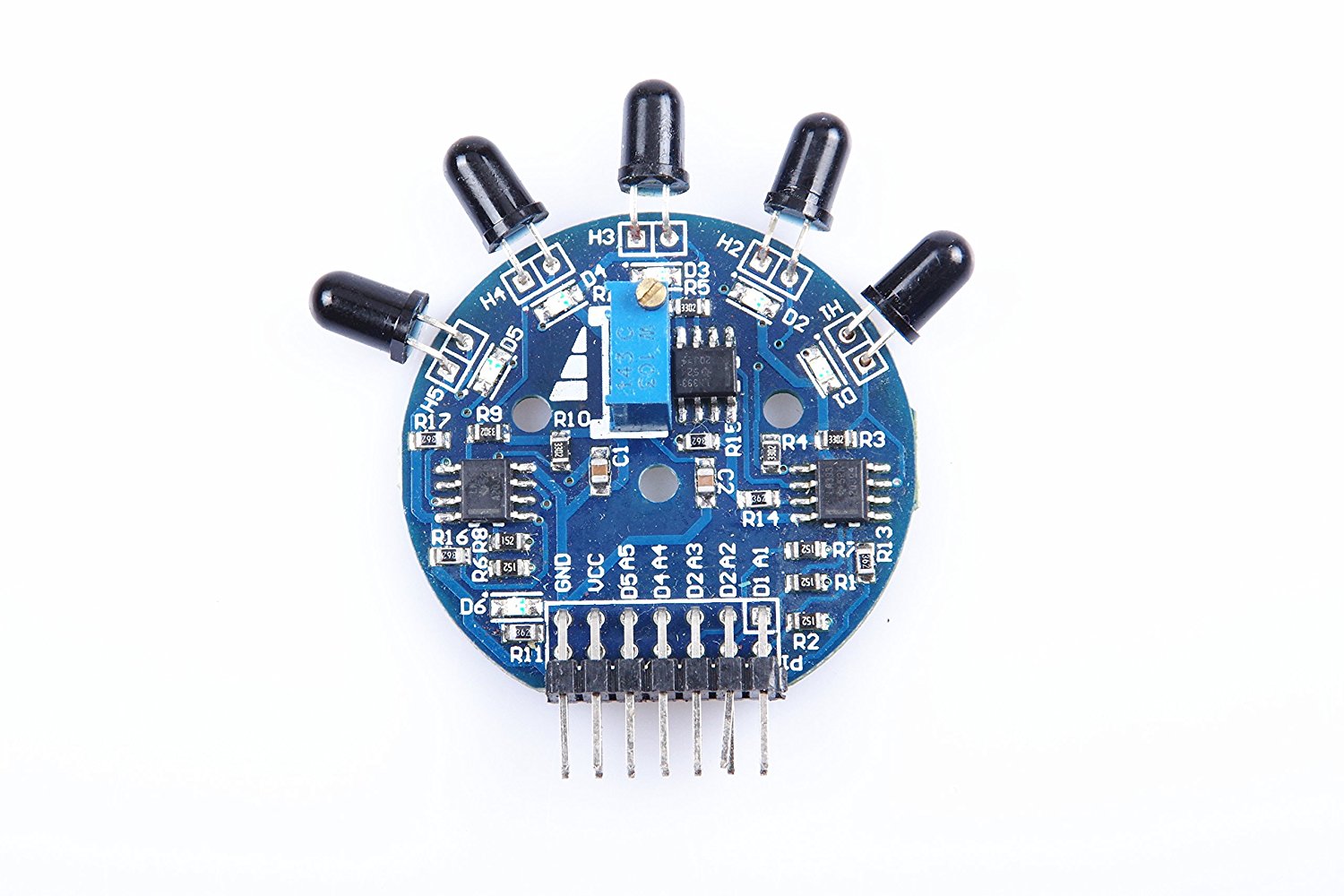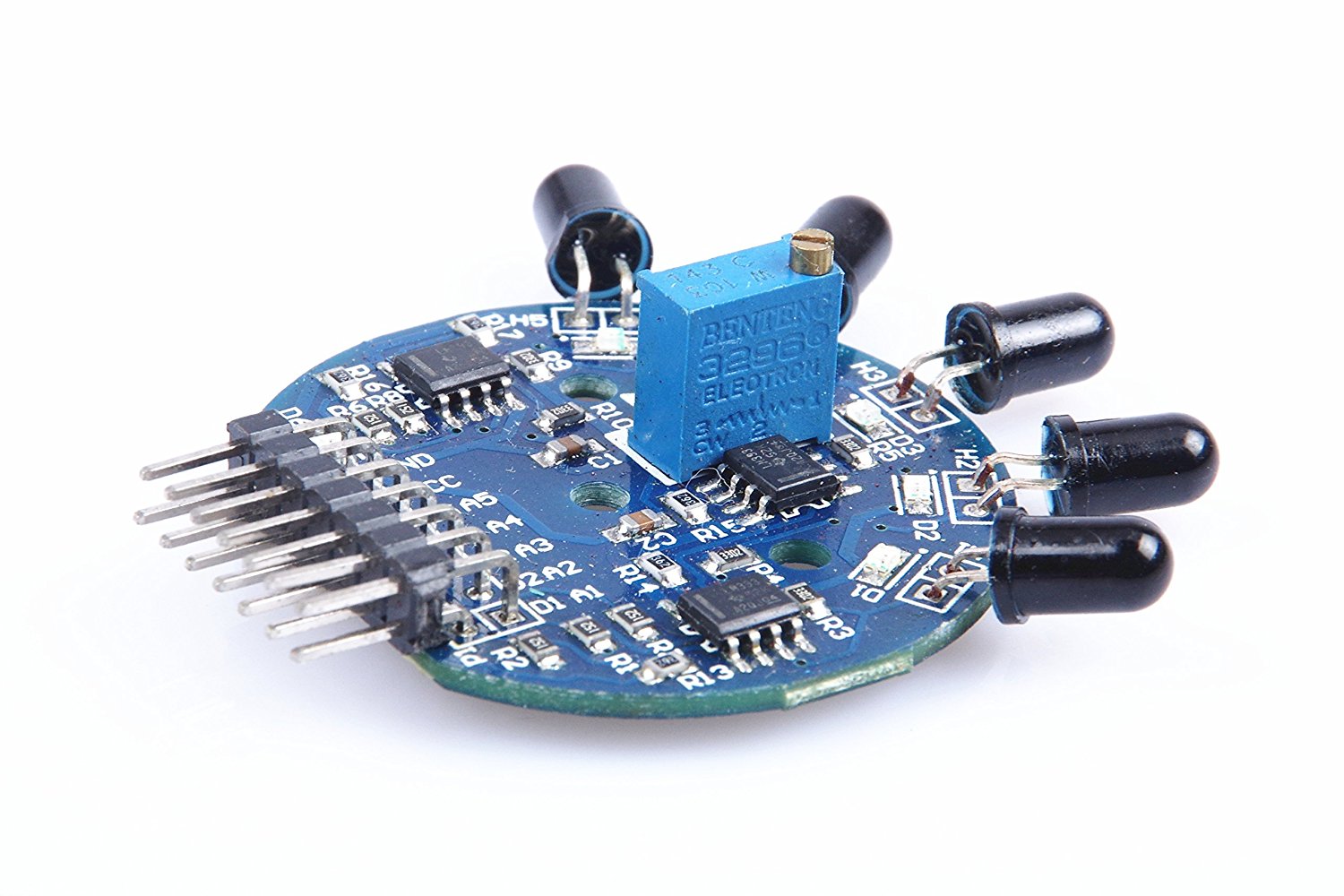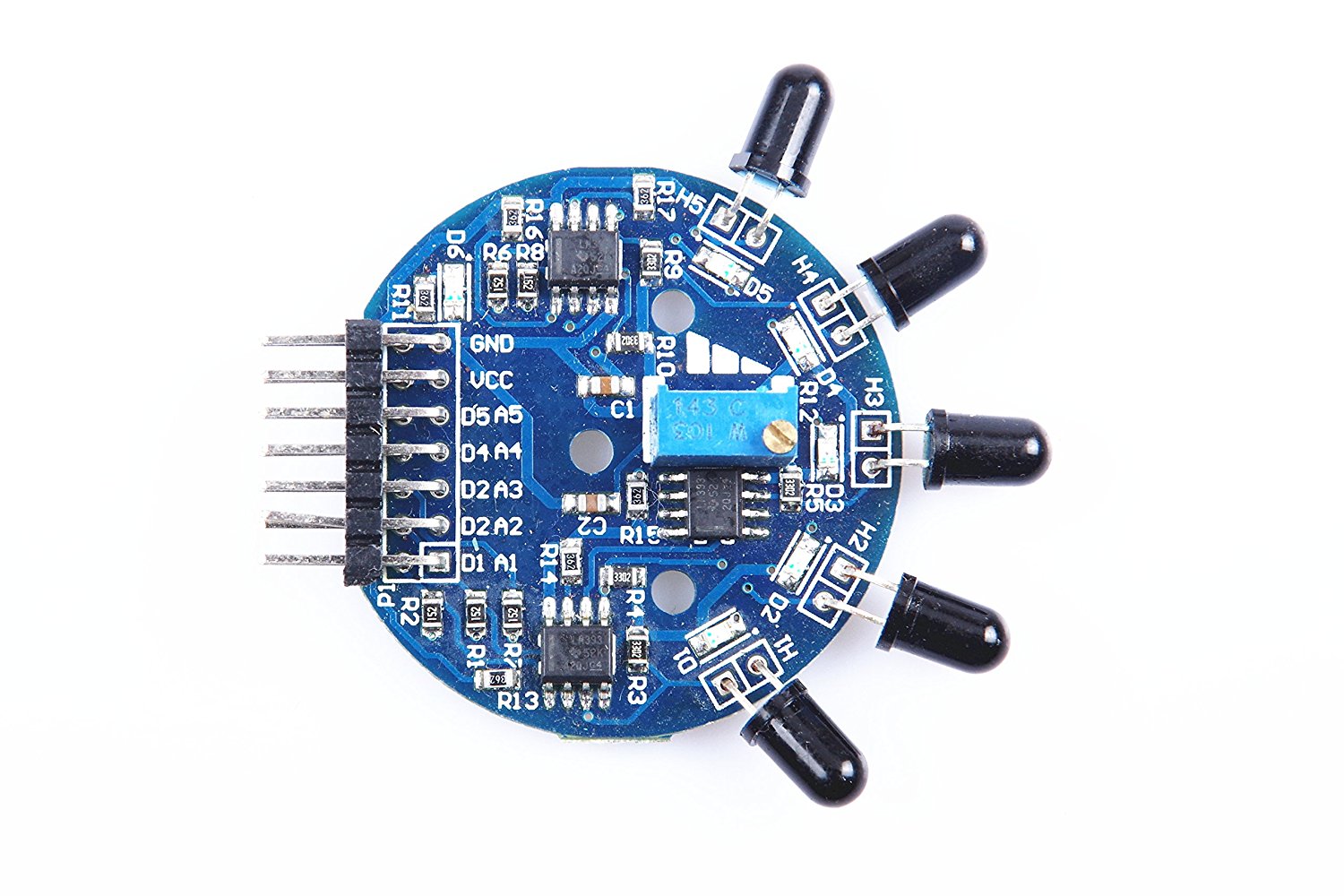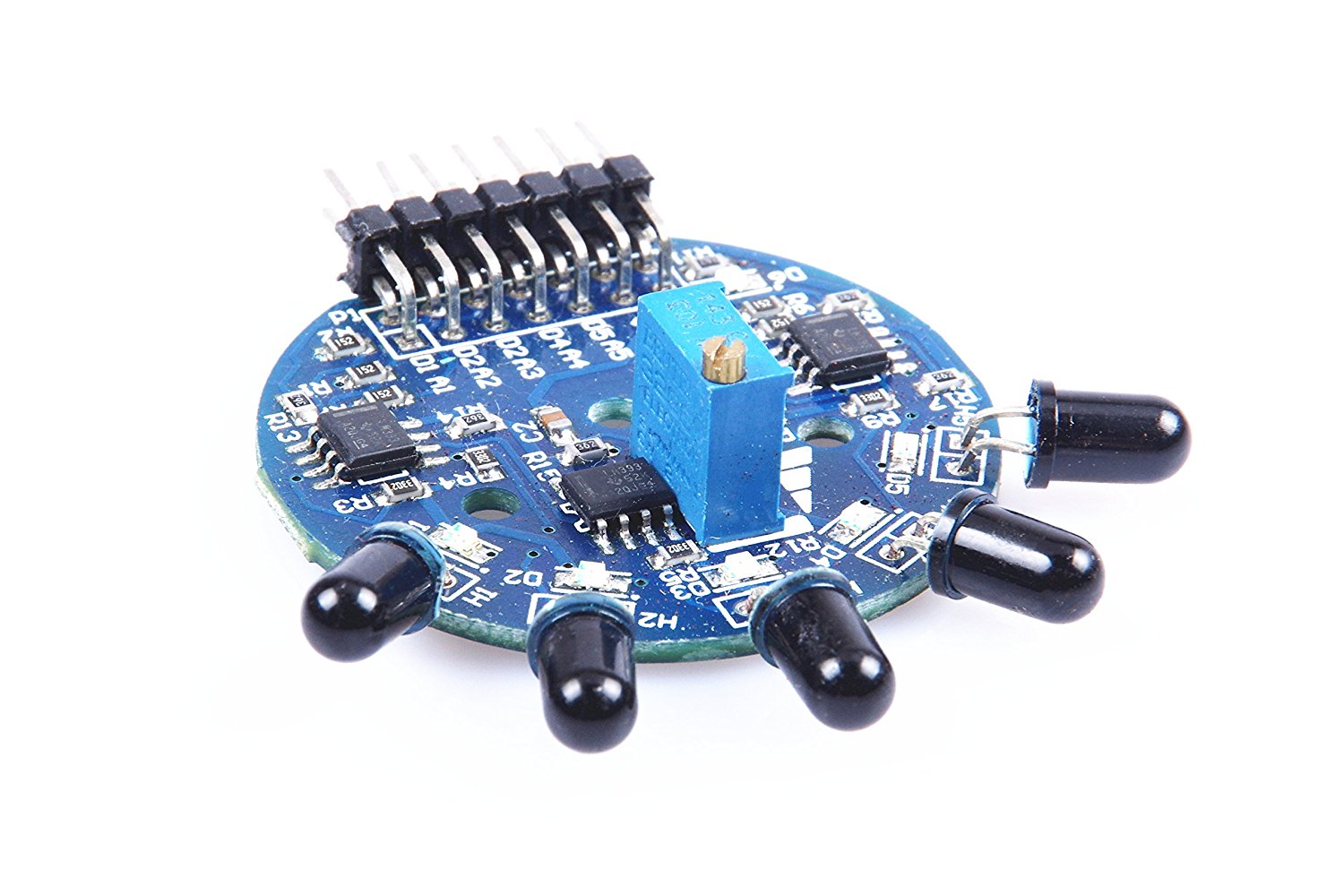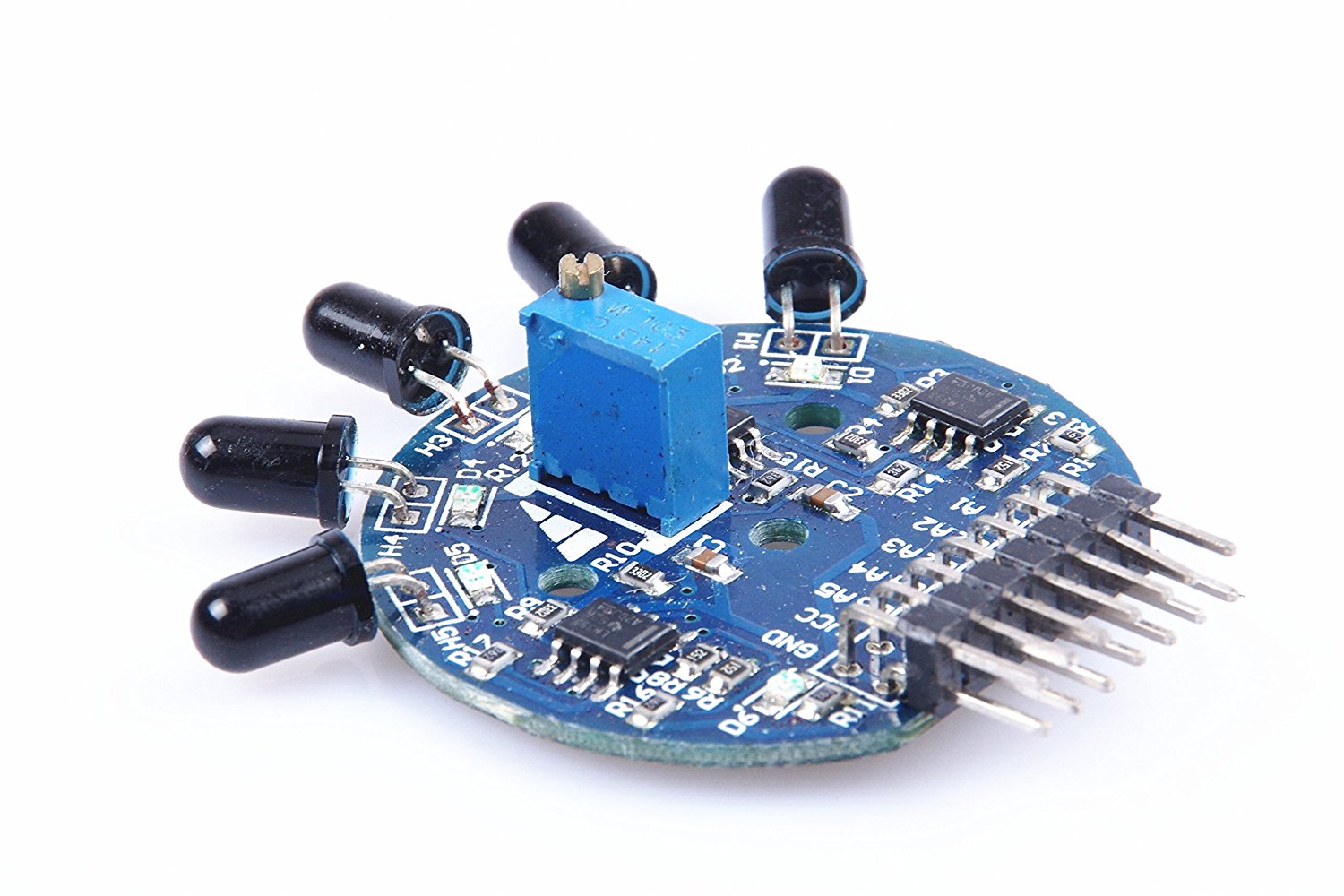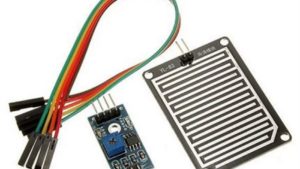Description
This module is sensitive to the flame and radiation. It also can detect ordinary light source in the range of of a wavelength 760nm-1100 nm. lighter flame test distance of 80cm, for the greater the flame, the farther the distance test.
Features:
- Detection angle is about 120 degrees
- Sensitivity is adjustable ( blue digital potentiometer adjustment in the module)
- Working voltage: 3.3V-5V
- Output form: DO digital Output and AO analog output
Fire-fighting robots、
Fire alarm.
Getting Started with 5 ways Flame digital sensor Module
In this tutorial we are going to see, how the flame sensor module works and how we can interface it with the arduino UNO so that we can control the Lighter or another flame source effect. so let’s get started
Step1: Hardware required
Step2: Connecting the Analog pins
Firstly we are going to deal with the analog pin marked as(A1,A2,A3,A4, and A5) on the 5 ways flame sensor so connect the them to the corresponding pins on the arduino board as shown below

After connecting the hardware, we are ready to test and see how we can control our flame sensor using the arduino.
Step3: Making the sketch and testing the cricuit
You can download the sample sketch here, after open it and upload it in your arduino board after uploading the sketch open your serial monitor. You will start getting values, as shown below.

Cover the 5 ways flame sensor using a box or hands so that it will dark. You see that the values are decreasing as shown below.

But when there is light the sensor will start increasing the values
Step4: Connecting the digital pins
Now we are dealing with digital the digital signal doesn’t value which means it has two state(HIGH and LOW or ON and OFF) so connect the digital pins, as shown below

After connecting the circuit we are going to see how the system works
Step5: Making the sketch and testing
Download the sample sketch here, Open it and upload it to your arduino board. Open your serial monitor according to the environment and onboard potentiometer the sensor will give you the message. For me because of light the message states “THERE IS FIRE” which indicate that there is flame, as shown below.

When there is darkness the sensor will see the message that state “NO FIRE”. Which means that there is no high flame, as shown below

Step6: Documents
Download the analog sample sketch here,
Download the digital sample sketch here,