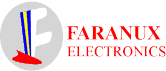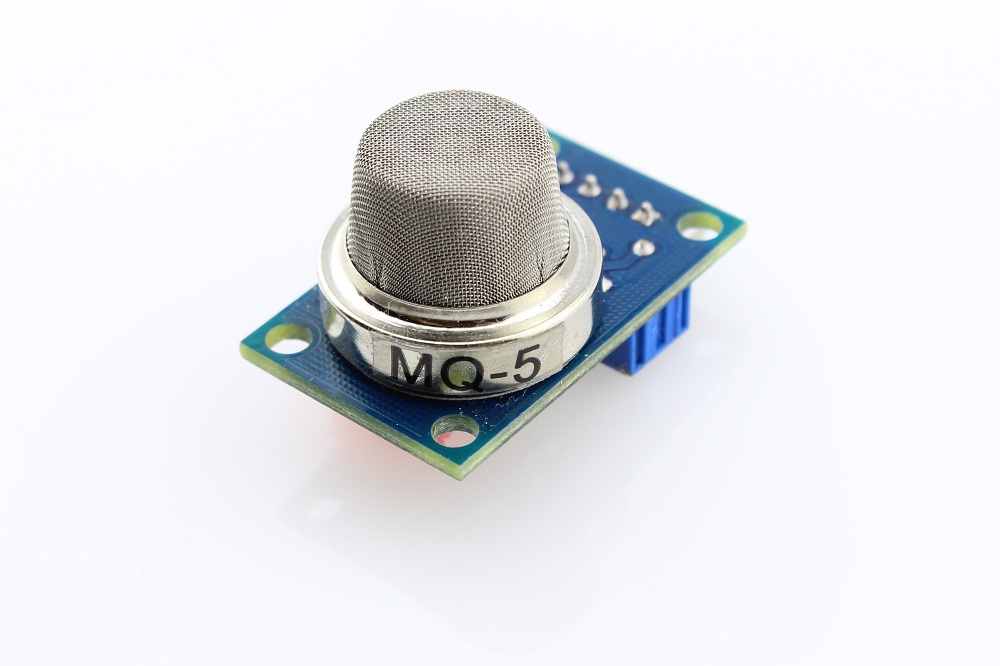Description
MQ-5 Gas Sensor can be used in homes and factories device suitable for gas leak detection monitoring, butane, propane, methane, smoke,Liquefied petroleum gas, natural gas, coal gas monitoring device suitable for home or industrial. Excellent resistance to alcohol, smoke interference ability.
Features :
- Wide detecting scope
- Stable and long life
- Fast response and High sensitivity
Getting started with the Methane Gas Sensor (MQ-5)
In this project, we will show what is MQ-5 Sensor and how to use it with the Arduino board.
About MQ-5 Gas Sensor
The gas sensitive material used in MQ-5 gas sensor is SnO2, which is of lower electrical conductivity in clean air. When there is combustible gas in the environment where sensor resides, the electrical conductivity of the sensor increases with the increase of the combustible gas concentration in the air. The change of electrical conductivity can be converted to the output signal corresponding to that of the gas concentration by using a simple circuit. The sensitivity of MQ-5 gas sensor to propane, propane and methane is quite high, and the methane and propane can be well detected. This sensor can detect a variety of combustible gases, especially natural gas, making it a low-cost sensor for a variety of applications.

Hardware required
- MQ-5 Sensor
- Jumpers
- Arduino Uno
- cigarette lighter or other
Connecting the Hardware
This is pretty simple. Connect the D0 pin of MQ5 module to any digital pin of arduino. Lets connect D0 to pin 7 of arduino. Now we need to give power supply (Vcc) and complete the circuit by connecting to ground (Gnd). Refer the circuit diagram given below. Take a +5V connection from arduino and connect it to Vcc of MQ5 module. Finally connect the GND pin of MQ5 module to GND of arduino. That’s all and we have finished the circuit.
Circuit Diagram of Interfacing MQ5 to Arduino (Digital Out)
| MQ-5 Sensor | Arduino UNO Board |
| VCC | +5V |
| GND | GND |
| D0 | D7 |
CODE
int sensor=7;
int gas_value;
void setup()
{
pinMode(sensor,INPUT);
Serial.begin(9600);
}
void loop()
{
gas_value=digitalRead(sensor);
Serial.println(gas_value);
}
To apply a “gas leak” to MQ5 sensor, you can simply use a cigarette or cigar lighter! Press the trigger switch of cigarette lighter gently (gentle enough so as gas leaks and spark is not triggered) to get gas leaked continuously and place the lighter near MQ5 sensor.

The screenshots below shows serial monitor readings of arduino before applying gas leak and after applying gas leak. Before applying gas leak, MQ5 captures atmospheric air concentration only (we get a HIGH in our digital out pin and is measured by arduino as 1, as shown in serial monitor).

When we apply a “gas leak”, the heating element inside MQ5 gets heated up and output voltage varies (we get a LOW in our D0 pin and is measured by arduino as 0, as shown in serial monitor output screenshot )