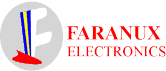Description
This are precision integrated-circuit temperature devices with an output voltage linearly-proportional to the Centigrade temperature. The LM35 device has an advantage over linear temperature sensors calibrated in Kelvin, as the user is not required to subtract a large constant voltage from the output to obtain convenient Centigrade scaling.
Technical Specification:
- Operating voltage: 4V – 30V
- Sensor Model: LM35DZ
- Signal Output Type: Analog
- Temperature measuring range: 0°C – 100 °C
- Measuring accuracy: 0.5 °C
- linear scale factor: +10 mV / °C
- Low power consumption, less than 60uA
- low output impedance, 1mA current through only 0.1ω
Getting started with the Waterproof Digital Thermal Probe LM35DZ Temperature Probe sensor Module
Now make your own temperature sensor by Arduino and Waterproof Digital Thermal Probe LM35DZ Temperature Probe sensor Module
Hardware required
1. Arduino Uno
2.Waterproof Digital Thermal Probe LM35DZ
3. Jumper wires
Connecting the Hardware
Connect the LM35 Temperature Sensor to the arduino UNO as shown below
Arduino UNO Waterproof Digital Thermal Probe LM35DZ Temperature sensor
VCC Red wire
GND Black wire
A1 Yellow wire
Upload the sample sketch
int val;
int tempPin = 1;
void setup()
{
Serial.begin(9600);
}
void loop()
{
val = analogRead(tempPin);
float mv = ( val/1024.0)*5000;
float cel = mv/10;
float farh = (cel*9)/5 + 32;
Serial.print(“TEMPRATURE = “);
Serial.print(cel);
Serial.print(“*C”);
Serial.println();
delay(1000);
/* uncomment this to get temperature in farenhite
Serial.print(“TEMPRATURE = “);
Serial.print(farh);
Serial.print(“*F”);
Serial.println();
*/
}
NOTE: IF you get stray ‘223’ errors The problem is with your “and ” characters. Replace them with ordinary quotes, ” , and you should be fine.
Testing the circuit
Finally, you should open the Arduino IDE serial monitor at a 9600 baud rate